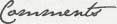ACCEPTANCE TESTING
Testing to verify a product meets customer specified requirements. A customer usually does this type of testing on a product that is developed externally.
BLACK BOX TESTING
Testing without knowledge of the internal workings of the item being tested. Tests are usually functional.
COMPATIBILITY TESTING
Testing to ensure compatibility of an application or Web site with different browsers, OSs, and hardware platforms. Compatibility testing can be performed manually or can be driven by an automated functional or regression test suite.
CONFORMANCE TESTING
Verifying implementation conformance to industry standards. Producing tests for the behavior of an implementation to be sure it provides the portability, interoperability, and/or compatibility a standard defines.
FUNCTIONAL TESTING
Validating an application or Web site conforms to its specifications and correctly performs all its required functions. This entails a series of tests which perform a feature by feature validation of behavior, using a wide range of normal and erroneous input data. This can involve testing of the product's user interface, APIs, database management, security, installation, networking, etcF testing can be performed on an automated or manual basis using black box or white box methodologies.
INTEGRATION TESTING
Testing in which modules are combined and tested as a group. Modules are typically code modules, individual applications, client and server applications on a network, etc. Integration Testing follows unit testing and precedes system testing.
LOAD TESTING
Load testing is a generic term covering Performance Testing and Stress Testing.
PERFORMANCE TESTING
Performance testing can be applied to understand your application or WWW site's scalability, or to benchmark the performance in an environment of third party products such as servers and middleware for potential purchase. This sort of testing is particularly useful to identify performance bottlenecks in high use applications. Performance testing generally involves an automated test suite as this allows easy simulation of a variety of normal, peak, and exceptional load conditions.
REGRESSION TESTING
Similar in scope to a functional test, a regression test allows a consistent, repeatable validation of each new release of a product or Web site. Such testing ensures reported product defects have been corrected for each new release and that no new quality problems were introduced in the maintenance process. Though regression testing can be performed manually an automated test suite is often used to reduce the time and resources needed to perform the required testing.
SMOKE TESTING
A quick-and-dirty test that the major functions of a piece of software work without bothering with finer details. Originated in the hardware testing practice of turning on a new piece of hardware for the first time and considering it a success if it does not catch on fire.
STRESS TESTING
Testing conducted to evaluate a system or component at or beyond the limits of its specified requirements to determine the load under which it fails and how. A graceful degradation under load leading to non-catastrophic failure is the desired result. Often Stress Testing is performed using the same process as Performance Testing but employing a very high level of simulated load.
SYSTEM TESTING
Testing conducted on a complete, integrated system to evaluate the system's compliance with its specified requirements. System testing falls within the scope of black box testing, and as such, should require no knowledge of the inner design of the code or logic.
UNIT TESTING
Functional and reliability testing in an Engineering environment. Producing tests for the behavior of components of a product to ensure their correct behavior prior to system integration.
WHITE BOX TESTING
Testing based on an analysis of internal workings and structure of a piece of software. Includes techniques such as Branch Testing and Path Testing. Also known as Structural Testing and Glass Box Testing.